
BEBoP (understandaBility vErifier for Business Process models) is a Java tool that supports business process designers in establishing whether a BPMN model comply with 50 understandability modelling guidelines. They were collected, synthesized and homogenized from available in literature.
Users can easy access BEBoP tool through any Web browser at the following link. It has been also integrated in the Learn PAd modelling environment, and in the Apromore platform. The proposed tool is also offered as a service and can be easily integrated in any modeling tool.
Guidelines are grouped as following:
- General. It includes guidelines that impact on different aspects of the overall BPMN modeling practice (9 guidelines).
- Notation. It includes guidelines on the usage of the BPMN syntax (16 guidelines).
- Labelling. It includes guidelines for the assignment of proper labels to BPMN elements (14 guidelines).
- Patterns. It includes guidelines that suggest a specific arrangement of BPMN elements (3 guidelines).
- Appearance. It includes guidelines for a clear presentation of the BPMN model (8 guidelines).
The whole list of modelling guidelines is included in the Technical Report here available.
Guidelines checker is referred as BEBoP tool that is published as an open source project under the GPL 2 license. BEBoP source code can be downloaded from Bitbucket.
BEBoP has been largely applied over 11.294 models included in the BPMN Academic Initiative (http://bpmai.org/). Overall, we can say that, although the largest part of guidelines appear to be satisfied in the considered models, there is still a non negligible amount of them – including particularly relevant ones – that BPMN modelers should start to consider to improve the understandability of their models.

BEBoP can be used:
- as a freely accessible web-based application that uses BPMN open standard formats as input data and returns guidelines results in a text format.
- as a plug-in for the APROMORE platforms (http://apromore.org/) and the LearnPad Modelling Environment (https://www.adoxx.org/live/web/learnpad-developer-space/prototype-v5.0) making available a tool chain supporting users in modelling and visualisation, in a friendly manner, the results of the check.
Usage of BEBoP as a freely accessible web-based application – [TRY IT!!!].
BEBoP Web User Interface allows to interact with the BEBoP service by Submitting a BPMN model for guidelines verification.

After a BPMN model has been submitted, the guidelines verification takes place. BEBoP then, returns a list of respected (in green) and violated (in red) guidelines, displaying also the BPMN model with the elements that violate the guidelines highlighted in red.
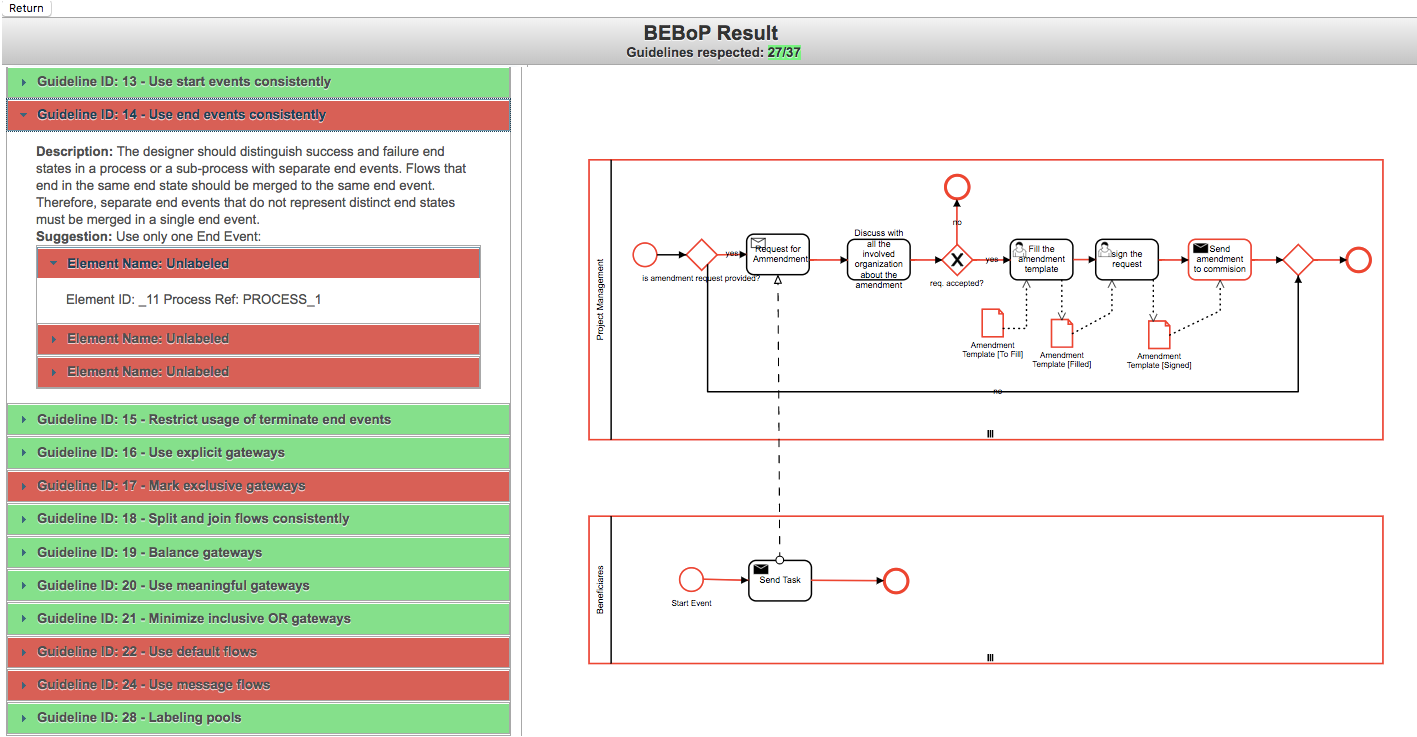
Usage of BEBoP in APROMORE
The current version of the BEBoP is available as an Apromore plugin for “Portal” and another for the “Editor” environment. It can be accessed from any of the Apromore nodes (e.g. http://apromore.unicam.it/).

BEBoP – Apromore Editor
The Apromore Editor allows users to create models. From the Editor, a user can ask for a check of the understandability modeling guidelines over the model he is designing. The user is prompted with a window listing the violated guidelines and the BPMN elements that violate them. The window displayed to the user consists of two parts: a left part “Guidelines Violated” containing a grid with all the information about the BPMN elements violating the guidelines, and a right part “Guideline Description” displaying which guideline has been violated by which BPMN element. While the left part content is static, basically presenting the information about BPMN elements with: label, type and id of the element; the content on the right part dynamically changes based on which element of the grid the user selects. In this way, the name of the guideline, violated by the selected element, and its description, are displayed to the user. At the same time, when an element is selected from the grid, it is also highlighted, using the red color, in the actual graphical representation of the model. This allows a faster recognition of the BPMN element violating the guideline and leaves to the user the possibility to correct the guideline violation. Textual and graphical presentation of the guidelines on top of a BPMN model.

Publications
- F. Fornari, S. Gnesi, M. La Rosa, A. Polini, B. Re and G. O. Spagnolo. Checking Business Process Modeling Guidelines in Apromore. BPM (Demo), Barcelona, Spain, September 10-15, 2017.
- Corradini, F., Ferrari A., Fornari, F., Gnesi S., Polini A., Re B., Spagnolo G. O., A Guidelines Framework for Understandable BPMN Models in Data & Knowledge Engineering – Elsevier, Volume 113, January 2018, Pages 129-154.

